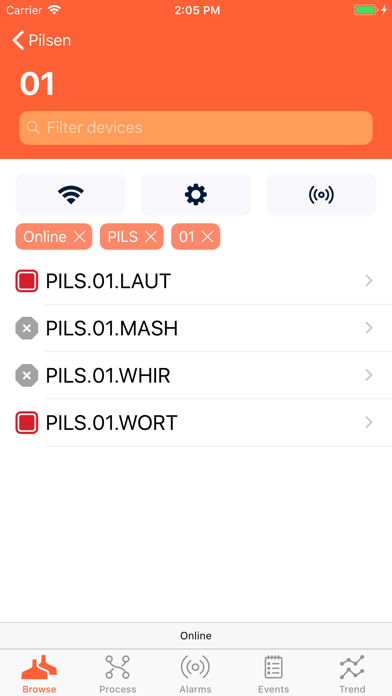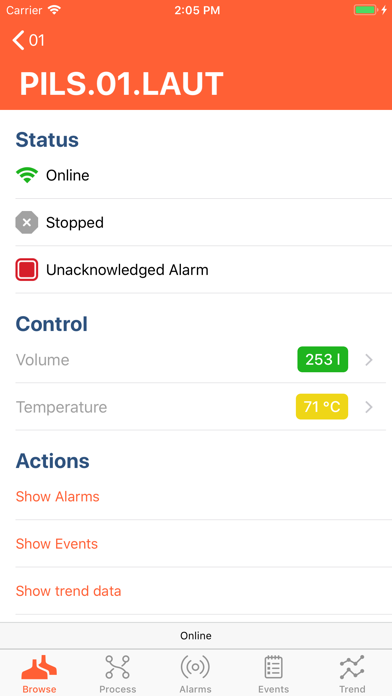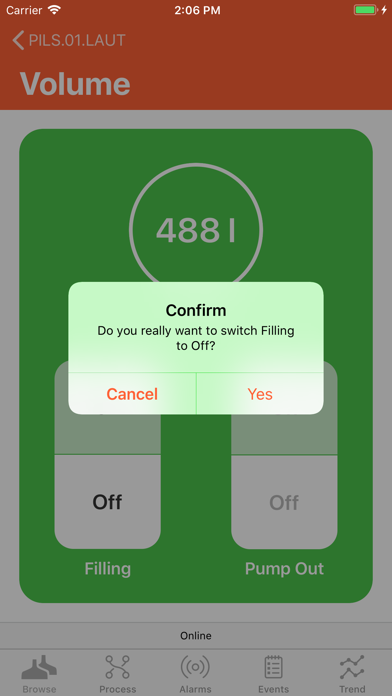ZenMobile for zenon app for iPhone and iPad
Developer: SABO Mobile IT
First release : 06 Jul 2018
App size: 32.74 Mb
ZenMobile brings full SCADA experience to your mobile phones and tablets. It connects to your zenon system from COPA-DATA and provides monitoring and control of your equipment from iPhone and iPad.
FEATURES
* Multiple zenon Environments
Specify your zenon server URL from the login screen or browse through our SABO Brewery project
* Navigation using Equipment Modeling
We use zenon Equipment Model for navigating around your plant. Configure your desired hierarchy in zenon and assign your device variables to your Equipment Groups.
* Devices and powerful filtering
ZenMobile shows main device status right at the device list, so you can immediately see which device has no connection, is running or has pending or unacknowledged alarms. You can filter the list by part of the device name, connection status, operating status or alarm existence.
* Device control
ZenMobile further shows full device detail including actual variable values in real-time and you can control your devices using switching screens with real-time feedback. You can also jump to alarms, events and trend diagrams to see details related to the device.
* Process visualization
You can configure your own process screens in zenon and deploy them as HTML screens using Web Engine Deployment Tool. ZenMobile then shows these screens on a dedicated Process tab and you can monitor and control your equipment on these screens and adjust them to your liking.
* Alarms with acknowledging
Alarms immediately alert you about events that require your attention and you can review all alarm details, acknowledge and comment alarms or see who took the action. ZenMobile also supports powerful filtering of alarm list with the option to acknowledge multiple alarms at once.
* Push Notifications
ZenMobile notifies you about new alarms using Push Notifications. You can even open the alarm by tapping on the notification when it arrives.
* TouchID or FaceID support
When you use biometric authentication to unlock your device, you can also use it to login to ZenMobile.
* Events with filtering
ZenMobile shows all zenon events in real-time and provides multiple ways to filter the list to see exactly those events you are interested in. And as with alarms, you can even define your own Alarm Classes in zenon to enhance filtering options in ZenMobile.
* Trend diagrams
ZenMobile shows all archives you have configured in zenon and allows you to visualize trend diagrams for 5 hour time range. You can choose which variable values are plotted on the diagram, which time range is displayed and you are even able to zoom and pan through the diagram along vertical and horizontal axis.
* QR codes support and opening alarms and devices from links and apps
ZenMobile can open detailed device information by scanning a QR code and can open detailed device information and alarms with URL link from messages, mails etc. or from other apps.
YOUR ZENON SERVER URL
Please note that in order to connect to your zenon system, you must enable Everywhere Server in your zenon environment and add its URL into Environment list accessible from the login screen. The format of the URL is: https://zenmobile.sabo-gmbh.de:8050/zendata/brewery2
Everywhere Server requires valid SSL certificate and ZenMobile requires TLS version 1.2 and newer.
QUESTIONS?
If you have any questions, please contact us. Well be glad to help you.